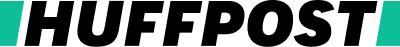Microsoft 365 and Office 365 Malaysia are two subscription-based suites of productivity tools and services offered by Microsoft. Despite their similarities, the two have a few significant distinctions:
Name and branding: Microsoft rebranded Office 365 Malaysia as Microsoft 365 in April 2020. The change in branding reflects a broader vision from Microsoft to provide a more comprehensive set of tools and services beyond just the traditional Office applications.
Productivity Tools: Both Microsoft 365 and Office 365 Malaysia include the core Office applications such as Word, Excel, PowerPoint, and Outlook. These applications are typically installed on users' devices and are frequently updated with new features and security patches. Additional Services: Microsoft 365 offers additional services beyond the core Office applications. These services may include enhanced security features, advanced data analysis tools, cloud-based storage (OneDrive for Business), and collaboration tools (Microsoft Teams). Office 365 Malaysia plans, on the other hand, may provide a subset of these additional services, depending on the specific plan chosen.
Pricing and Plans: Microsoft 365 offers several subscription plans, including different tiers for home users, small businesses, and enterprises. These plans often bundle together Office applications, cloud services, and security features. Office 365 Malaysia plans, on the other hand, primarily focus on providing access to the Office applications, with different plans available for personal, home, business, and enterprise use.
Cloud-Based Services: Both Microsoft 365 and Office 365 Malaysia make use of cloud-based services to enable collaboration, storage, and access to applications and files from different devices. These cloud services are typically based on the Microsoft 365 cloud platform, which offers scalability, automatic updates, and improved integration between different tools and services.
In summary, while Office 365 Malaysia primarily focuses on providing access to the Office applications, Microsoft 365 encompasses a broader range of productivity tools and services, including the Office applications, collaboration tools like Microsoft Teams, cloud storage, and enhanced security features. Microsoft 365 is positioned as a more comprehensive suite for organisations and individuals looking for a complete productivity solution.